
Are you on a hunt for a cheap WordPress hosting service provider for your new website, or do you already have a WordPress website but want to migrate it to an affordable host?
When starting a new website sticking to a budget is very important because you going to need that money along the way, hence why I have made research and reviewed the most affordable WordPress host services that are the best to use in 2022.
You can host your WordPress website for as low as $1.99/month and some web hosting providers are even cheaper when you are billed yearly or bi-yearly for example Namecheap charges a low price of $1.88 /month if you pay bi-yearly. In addition, iPage charges $1.99 per month which makes it the cheapest WordPress hosting service to use.
Here at Indepth Markets, we picked GreenGeeks as the best cheapest WordPress hosting service provider in terms of value but nonetheless when it comes to pricing iPage takes the lead as they have proved to be one of the best web hosts for starters.
By the end of this article, you will be able to know what features you should look for in a web host service provider, and please keep in mind that price isn’t the only important thing when it comes to website hosting but the value of money you get is the factor.
Best Cheap WordPress Hosting Services: Comparison Table
The table below shows compares the most cheap WordPress hosting services to use that give you the best value for money when you’re on a tight budget. These WordPress hosting providers are listed based on affordability but mostly the value you will get.
Here is an indepth review of the 11 Best cheap WordPress hosting service:
1. Greengeeks

If you want a good and powerful WordPress hosting service for your website and you are on a low budget GreenGeeks is perfect. GreenGeeks is the “best” cheap WordPress hosting service provider with a starting price of $2.95 per month, all thanks to its Speed, Reliability, and Safety hosting platform.
This web host service has a good ranking of 4.3 out 5 on Trustpilot with many satisfied customers complimenting the good customer care they got.
Make sure you choose a WordPress hosting that offers good 24/7 online support because along the run you might experience issues on your website like being down or redirected to 403 error, so only they can help you with that.
Many reasons make GreenGeeks the best web host for WordPress because its hosting platform is continuously optimized for WordPress to ensure 99.9% uptime.
To provide the best WordPress hosting experience possible, they ensure that everything is perfectly matched, from their servers, features, and tools to the WordPress support team.
GreenGeeks cheap WordPress hosting platform uses LiteSpeed Webserver and includes the LS Cache Plugin, which allows your WordPress website to load extremely quickly. Google loves this.
By the way, they also have a Free WordPress Migration meaning that you can migrate your website to GreenGeeks for free.
You also get a Free SSL certificate (lifetime) and a free domain name for the first year. This is good news if you’re on a low budget because you won’t spend any money for the first year paying for a domain name or SSL certificate. GreenGeeks will save you a lot of money. Visit Green Geeks
Key Features:
- Optimized WordPress Hosting
- Extremely Fast load Speeds
- Top-notch customer service
- Enhanced Security
- DDoS Protection & Free SSL Certificates
- 1-Click WordPress Installation
- 24/7 Support
- 50GB Web Space
- Unmetered Transfer
- Allowed to create up to 50 E-mail Accounts
Key things to take note of GreenGeeks features are that you get a lot of Web Space and that’s very important to get enough of it so that your website’s performance does not decrease.
Another thing is that you can install WordPress easily in 1- Click and you also get Free backup just in case something happens to your website, you won’t lose your data, and content because GreenGeeks will store it for you.
Greengeeks Pricing:
GreenGeeks’ lowest plan cost $2,95 per month and they have a 30-Day Money-Back Guarantee if you want your money back.
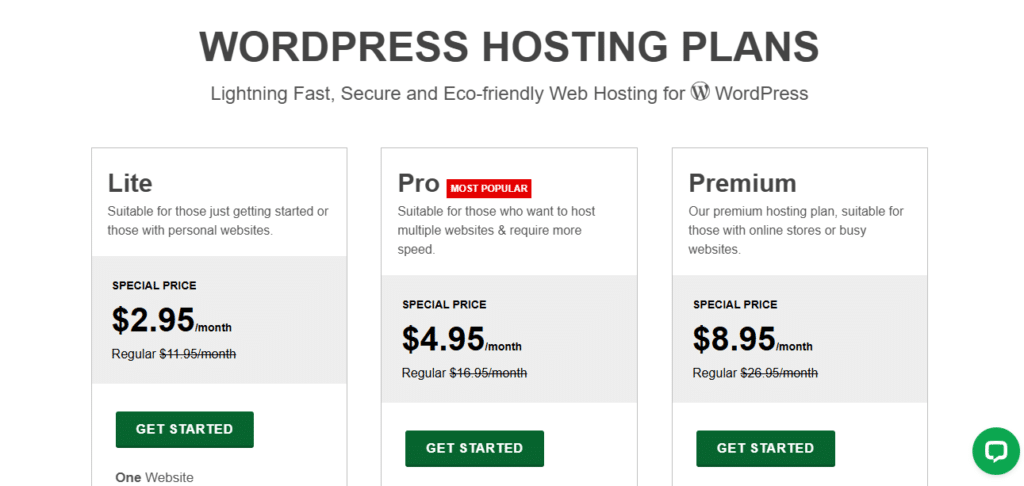
GreenGeeks offers three pricing plans
- Lite – $2.95 per month (Suitable for people who are just starting or those who already have personal websites)
- Pro – $4.95 per month (Suitable for people who need greater speed and wish to host many websites)
- Premium – $8.95 per month (suitable for those with online stores or busy websites)
Choose any plan you want all of them are good. The premium plan is suitable for online stores but that does not mean you cannot use the Lite, all of these plans are good for any type of Website.
What do you get on GreenGeeks Cheapest Package?
As you already know that an inexpensive web hosting plan on GreenGeeks costs $2.95 per month and this is what the package contains:
- One Website
- Standard Performance
- Unmetered Transfer
- 50 Email Accounts
- FREE SSL certificate
- FREE Domain name (One Year)
- FREE Backup
- FREE CDN
- Managed WordPress
- 24/7 Customer Support
GreenGeeks is a good option if…
The low price does not always mean the ‘“best”, there are other web hosts that are less expensive than GreenGeeks; nonetheless, GreenGeeks is at the top of the list since it offers the “best” WordPress hosting service at an affordable price.
GreenGeeks is the greatest choice if you want to receive the most value for your money.
2. Bluehost

There is no denying that Bluehost is one of the most well-known, if not the most well-known, hosting services. Why do you think that is so?
The platform provides one of the most user-friendly experiences available. In our opinion, it is the best cheap WordPress hosting service for beginners. They have a user interface that is extremely simple to navigate and use.
Furthermore, you won’t have to worry about the complexities of their onboarding process because it takes less than 10 minutes to complete. With only a few questions to answer and the option of selecting a theme that you like. Bluehost will handle the rest, such as installing WordPress and dealing with backend issues.
Here’s something else to think about. While maintaining an impressive level of simplicity in their platform, they also provide 24/7 customer support. This includes phone and email support. How awesome is that?
Another important factor to consider before selecting a cheap WordPress hosting service is the type of servers used by the platform. Bluehost, on the other hand, employs Dual Quad Processor Performance Servers, which are extremely powerful and capable of running large e-commerce websites without interruption.
They also ensure that the number of users on their server is kept to a minimum, which helps to keep every website running smoothly.
If you’re still not convinced by how the platform operates, Bluehost seals the deal by providing you with a free domain for your first year of service. They also provide a free SSL certificate with a 1-click WordPress installation, as well as 24/7 phone and email support. This cheap WordPress hosting service or platform is also rated 4.1 stars on Trustpilot.
But rather than focusing solely on the positive aspects of Bluehost, let us also discuss the platform’s drawbacks. They don’t have free migration. If you want to migrate any of your websites, you can expect to pay a fee. However, this comes with a seamless transition, a thorough review, and 24-hour support.
Key Features:
- Has 1 click WordPress installation.
- They have incredible support with 24/7 availability through phone, live chat, support tickets, and email. Their support team has a decent support time although not the fastest.
- Uptime guarantee of 99,9%. If it happens to have uptime lesser than this, an option for canceling your contract is available without any cancellation fees.
- Their hosting plans are powered by Dual Quad Core Processor Performance Servers.
- They offer daily backups for the safety of your data. They also offer weekly and monthly alternative backing options.
- The platform has user-friendly interphase for beginners.
- They have a free CDN integration feature.
- You get a free SSL certificate after signing up.
BlueHost Pricing:
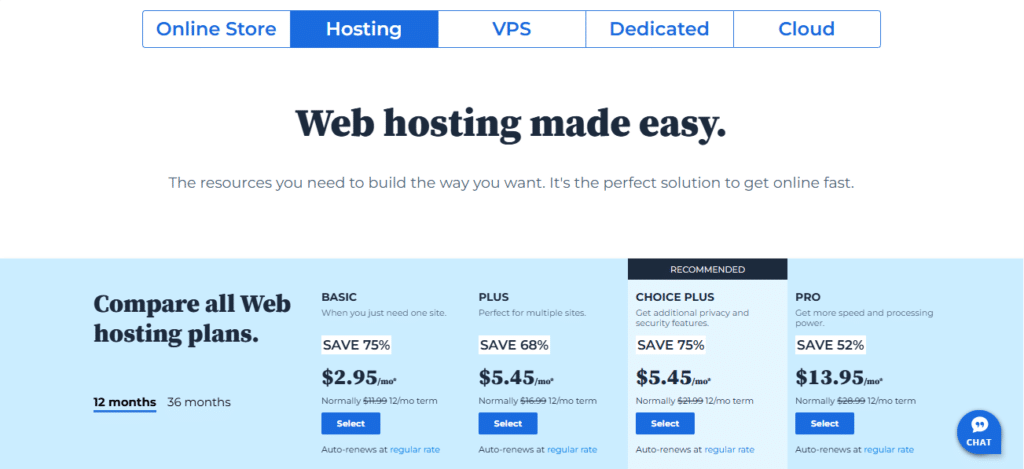
Bluehost provides 5 different hosting pricing plan categories. The categories and plans included are as follows:
1. Online Stores:
- Online Store: $9,95 per month
- Online Store + Marketplace: $12,95 per month
2. Hosting:
- Basic: $2,95 per month
- Plus: $5,45 per month
- Choice Plus: $5,45 per month
- Pro: $13,95 per month
3. VPS:
- Standard: $36,99 per month
- Enhanced: $53,99 per month
- Ultimate: $101,82 per month
4. Dedicated:
- Standard: $111,97 per month
- Enhanced: $141,99 per month
- Premium: $161,98 per month
- Cloud 1: $29,99 per month
- Cloud 10: $49,99 per month
- Cloud 25: $89,99 per month
- Cloud 50: $109,99 per month
What do you get on Bluehost's Cheapest Package?
These are the top features you will get when you purchase the cheapest web hosting plan on BlueHost :
- 1 Website
- 10 GB SSD Storage
- Unmetered transfer (Bandwidth)
- Custom Themes
- 24/7 Customer Support
- Free Domain for 1 year
- 20 MySQL Databases
- 25 Subdomains
- Free CDN Include
- Free SSL for the 1st year
- 24/7 Customer Support
BlueHost is a good option if…
Bluehost is a good option if you’re looking for a beginner friendly cheap WordPress hosting service. It is the most popular web hosting service in the industry, and most small company owners consider Bluehost to be the simplest and most effective place to begin, as it is one of the top recommended WordPress hosting services on the wordpress.org website.
3. iPage

iPage is an incredible platform that offers top-tier web hosting services as well as a powerful and user-friendly website builder at a relatively low cost in comparison to other services.
Let’s take a moment to discuss their website builder. Their builder is AI powered.
What are the advantages of this, you may wonder?
AI-powered website builders save you a significant amount of time by automating the web development process. Furthermore, it simplifies adaptability, customization, and optimization, as well as content generation.
The builder, on the other hand, is fully mobile responsive, which means you can customize your website with any device. Layouts can be re-edited to suit your preferences. They do, however, support WordPress site creation. They are having specific plans that are particularly for WordPress.
Now let’s talk about the hosting service. They have a fantastic uptime. iPage has a 99.9% uptime guarantee. Although this is not always true, during our testing for the past few months we found that their uptime is approximately 99,82%. This is super impressive as it has one the best uptime of most hosting services. This makes iPage one of the most reliable web hosting services.
They also provide excellent customer service. In addition to their myriad articles filled with helpful info and tutorials, they also provide 24/7 support through phone, email, and chat. We applaud them wholeheartedly for this part of the service.
All the plans of iPage feature vDeck, a sleek and user-friendly control panel. Site owners also have simple access to visitor data and site traffic analytics. The platform also has SiteLock which provides 24/7 security and network monitoring, as well as load-balanced servers and rapid, courteous customer assistance.
On top of this all, the upfront storage, unlimited bandwidth, email accounts, MySQL databases, and domains are all included with iPage. This cheap WordPress hosting service is also rated 4.5 stars on G2.
Key Features
- Create unlimited websites
- Unlimited storage
- FREE SSL certificate
- FREE domain for a year
- FREE standard email address
- FREE website builder
- 24/7 support
- Easy WordPress install
- Create an unlimited number of email addresses at your domain, complete with autoresponders and email forwarding.
iPage Pricing

This cheap WordPress hosting offers a 30-day money-back guarantee. iPage has 3 Web hosting categories. The hosting plans within their categories are as follows:
1. Web Hosting
- Go Plan: Starting at $1,99 per month
2. WordPress Hosting
- WP Starters: $3,75 per month
- WP Essential: $6,95 per month
3. Web Builder
- Starter: FREE with hosting
- Business: Starting at $6,99 per month
- Ecommerce: Starting at $12,99 per month
To add more clarity, you can choose the Go plan for $1,99 since we’re showing the most affordable hosting plans.
What do you get on iPage's Cheapest Package?
The most affordable WordPress hosting plan consists of the following features:
- 1 website
- Free SSL certificate
- Free domain registration for one year
- Unlimited storage
- Unlimited bandwidth
- Pre-installed themes & plugins
- 24/7 WordPress support
iPage is a good option if…
This cheap WordPress hosting platform is really good if you are looking for a cheap WordPress hosting service with incredible security, great uptime, and easy-to-use user interphase. In addition, you’ll be getting the top-tier customer support and many basic features you would need for a WordPress hosting plan.
4.Hostinger

Another good cheap WordPress hosting service provider is Hostinger. They have Thousands of happy customers and a good rating of 4.4 out of 5 on G2. Hostinger WordPress website hosting system utilizes LiteSpeed, including the LSCWP cache plugin, to improve the efficiency of your website.
Their managed hosting has ready-to-use features, allowing you to start creating your website right away. They offer fantastic SSD storage of 50 GB on the cheapest plan, which costs $1.99 per month. They also have an easy-to-use control panel and automated WordPress updates.
A setback for this host is that on the cheapest plan you create only one professional email and only two sub-domains, but you do get good bandwidth and weekly backup for your website.
Key Features
- 1-Click WordPress Installer
- Automated Backups
- 99.9% Uptime Guarantee
- PHP Configuration, Remote MySQL, phpMyAdmin
- 24/7/365 WordPress Support
- Top-Notch Security Measures
- DDoS Protection
Hostinger Pricing
WordPress hosting options on Hostinger range from $1.99/month to $11.59/month, and you also get a 30-Day Money Back Guarantee, which means you may get your money back within 30 days of the date of billing if you don’t like Hostinger.
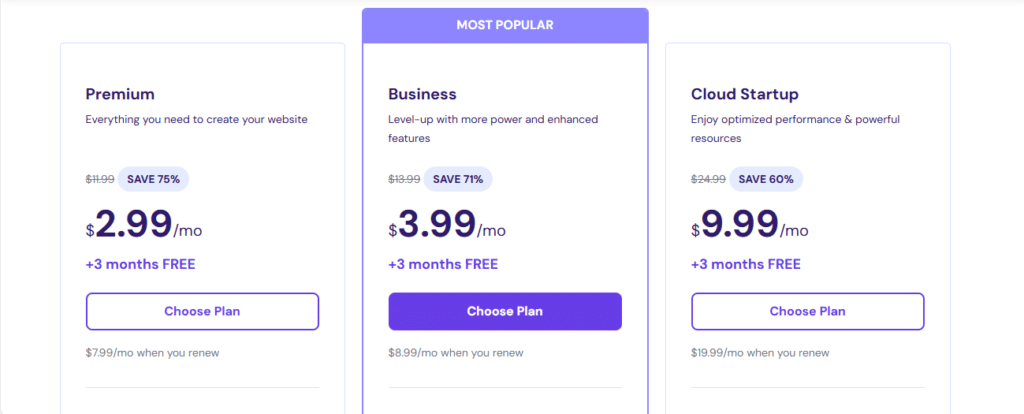
Here are all the pricing plans of Hostinger :
- Premium – $2.99 per month (The best option for beginners)
- Business – $3.99 per month (The perfect package for personal websites)
- Cloud Startup – $3.99 per month (Optimized for small to medium-sized businesses)
What do you get on Hostinger Cheapest Package?
These are the features of Hostinger’s most affordable WordPress hosting plan:
- 1 website
- 50 GB SSD Storage
- 10,000 Visitors Per Month
- 1 Email Account
- Free Unlimited SSL Certificates for Life
- 100 GB Bandwidth
- Managed WordPress
- WordPress Acceleration
- WP-CLI
- Money-Back Guarantee for 30 Days
- 2 databases
Hostinger is a good option if…
Hostinger as a cheap WordPress hosting service is suitable for those beginners who just want to get their website live without spending much and is also good for those who want to scale up their businesses because, on the $2.99 per month, you can create up to 100 Websites which is very cheap compared to other hosting providers for the same number of websites.
5. NameCheap

NameCheap is by far one of the most affordable hosting platforms which cater to anything you will need to run a successful blog. For instance, they have a superior content delivery network.
With this, you can update and load your website’s content quickly thanks to its high bandwidth and quick delivery rates. Faster load times are the consequence, which is beneficial for small businesses that want to make sure their website functions properly.
The company also guarantees to help you migrate to their hosting service with absolutely no charge. In addition, they promise that a full cPanel migration will be finished in 24 hours with a maximum of 15 minutes of downtime. If not, it will credit your account with the cost of your first year of shared hosting.
On top of it all, to put a cherry on top. Namecheap promises incredible reliability by offering a 100% uptime guarantee with a service level agreement. This means they trust their service that they are willing to give credit to your account if they fail to live up to their standards. While using this cheap WordPress hosting platform for 4 years we had no problems at all.
It is rated 4.3 stars on both G2 and TrustPilot. One of the most consistent ratings on cheap WordPress hosting services.
Key Features
The following are the key features of NameCheap:
- You can upgrade to another plan without changing your website structure.
- All of the plans offer unmetered bandwidth.
- They have one of the best staff which is present 24/7 to help you out in your struggles. Their workers can assist by offering support tickets via chat.
- Their platform offers great security which includes 2 step authentications, a virtual network, and myriad variations of the domain and SSL certificates.
- They have a 100% uptime guarantee with a service level agreement.
NameCheap Pricing
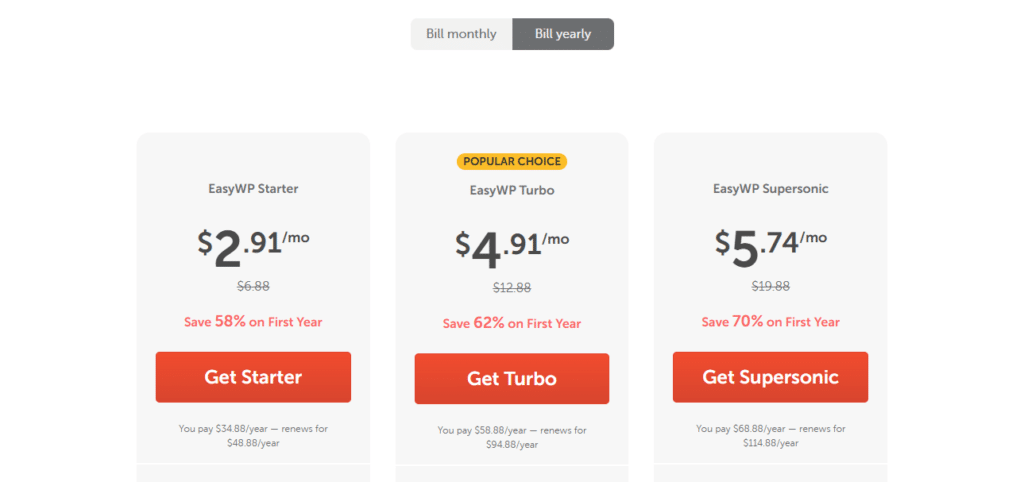
NameCheap has 5 hosting packages. However, they have three plans under the WordPress package. Here are the plans below:
- EasyWP Starter: $2.91` per month
- EasyWP Turbo: $4.91 per month
- EasyWP Supersonic: $5.74 per month
What do you get on NameCheap Cheapest Package?
The cheapest WordPress plan is EasyWP Starter. It has these features below:
- 1 WordPress Site
- 50k Monthly visits
- 10GB SSD Storage
- 99.99 uptime guarantee
- Free Migration to EasyWP
- Easy Backups
- Use Any Domain
- Maintenance Mode
- 24/7 customer support
- EasyWP Cache Plugin
- Automatic Updates
- SFTP File Access
- Free CDN
- Free SSL
Keep in mind that Namecheap has a Shared hosting plan that goes well with WordPress that you can get for only $2,18 per month. The features above are only for the managed WordPress plan.
NameCheap is a good option if…
The cheap WordPress hosting platform is good for individuals who are looking to pay minimal to no fees for either migration or a hosting plan. It is great for beginners too as it requires little to no experience to use the service.
6. HostGator

HostGator excels at providing a simple yet powerful user experience that combines the ease of drag-and-drop design with the company’s powerful and well-regarded web hosting services. Subscribers to the Managed WordPress plan benefit from up to 2.5x faster load speeds for their HostGator website or blog pages.
The company’s VPS hosting solution, which includes optional cPanel support, is a good starting point for those new to web hosting. HostGator excels at shared hosting in general, and application-specific services, such as the classic one-click-install WordPress hosting, are no exception.
In addition, they also provide one of the best uptimes. They claim their uptime is 9,99%. Our testing wasn’t far short of that too. We found an average of 9,97% which is generally the same as their claim.
They too provide a free domain for a year, free SSL certificates, and easy WordPress installations which we found to take around 4 minutes. It’s that convenient.
HostGator is one of the most popular cheap WordPress hosting services. The strength of HostGator stems from its cutting-edge data center. The company manages over 12,000 servers and provides award-winning support. Give the platform a try if you need a small VPS server or value the strength of a strong network. If dedicated, VPS, or Windows hosting is what you need, it is also available.
Key Features
- Get up to 2,5 times faster page load speeds for a managed WordPress plan.
- The platform offers an uptime guarantee of 99,9% and they provide a money-back guarantee if their uptime falls short of this. They are that confident of their uptime as they keep on taking extreme measures to make sure that websites keep on running.
- They have free site migration.
- With their money-back guarantee they went up a notch by providing a 45-day money-back guarantee. This is 15 days more than many other hosting services.
- They offer 24/7 customer support through phone and live chat.
HostGator Pricing

HostGator offers three types of hosting plans. These hosting plans are divided into more sub plans which offer you similar advantages but might differ a little. The three main hosting plans that HostGator provides are as follows:
- Baby Plan: Ranging from $3,50 per month.
- Business Plan: Ranging from $5,25 per month.
- Pro Plan: Ranging from $13,95 per month.
Keep in mind that these prices are discounted, and you should probably make a fast move before they are taken back up. Moreover, the baby plan that goes for $3,50 goes well with WordPress.
What do you get on HostGators Cheapest Package?
For the most affordable WordPress plan on HostGator you will be getting the following features:
- 100k visits per month on your website.
- Unmetered bandwidth
- 100% free migration for1 one site by their website professionals.
- 1 website.
- Free domain.
- Free email.
- $500 Google Ads spend match credit.
- One-click WordPress installs.
- 45-day money-back guarantee.
- 99.9% uptime guarantee.
HostGator is a good option if…
This cheap WordPress hosting platform is well known for its incredible reliability. They offer an impressive money-back guarantee for up to 45 days. Moreover, if you’re looking for speed, then HostGator is the hosting service to choose from. With their top-notch 24/7 customer service and an uptime guarantee, you wouldn’t be making a bad choice in choosing HostGator.
7.A2 Hosting

Besides being inexpensive, a good cheap WordPress hosting service should be user-friendly, reliable, and super-fast and A2 Hosting ticks all the boxes. Their hosting is super, super fast meaning that any website that is hosted on their servers will load quickly, and Google SEO Algorithm loves it.
Since its establishment in 2003, its commitment has helped them win recognition and awards as one of the industry’s leading hosting providers.
For migration to A2 Hosting, they have a support team that will do the job for you for Free in most cases. WordPress is compatible with ALL A2 Web Hosting plans and can be installed in a few clicks.
Websites are hacked every day and that causes frustration and a lot of headaches, to solve that when you host your WordPress website on A2 Hosting you get a Free Hack Scan protection that prevents hacks before they can happen
They also have an exclusive WordPress A2 hosting optimized plugin that works on improving your website security, caching, and compression.
If you want any help, they have a 24/7/365 live chat support.
Key Features
- Free Site Migration
- 100GB SSD Storage
- Your WordPress site will come hosted on them up to 20X FASTER Turbo servers!
- A2 Optimized Enhanced security
- Free SSL certificate for securing your website so that visitors can trust you
- Choice of Data Center Location
- You can create Unlimited professional email accounts
- 99.99% uptime commitment
A2 hosting environment is configured to satisfy WordPress server requirements by default, with the most recent versions of PHP and MariaDB, as well as a free SSL Certificate to comply with HTTPS rules.
These are not the only features, but I have picked the most important ones.
A2 Hosting Pricing
A2 cheapest plan starts at $2,99 per month.
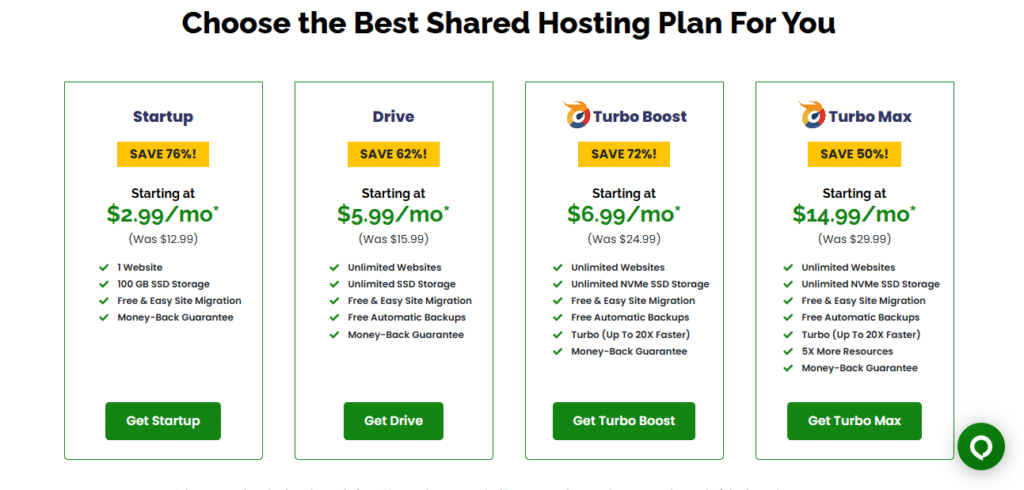
Please note that both the Managed WordPress and Shared Web Hosting Plans are good for WordPress but the Shared Web Hosting plans come at a cheaper price.
Here are A2 Hosting pricing plans that you can choose from:
- Startup — $2.99 per month (Great start for beginners)
- Drive- $5.99 per month
- Turbo Boost– $6.99 per month
- Turbo Max — $14.99 per month
Let’s do quick math…
If you choose a Startup plan you can only pay $107.64 today ($2.99 x36 Months), meaning that for the next 3 years, you won’t be worrying about paying a web hosting fee because it has been paid off.
What do you get on A2 Hosting Cheapest Package?
When you purchase the cheapest web hosting plan from A2 Hosting, you will receive the following benefits:
- Create One Website
- 100 GB Storage
- Turbo Servers – Boost speed x20
- 5 Databases
- Unlimited Bandwidth
- Free Site Migration
- Free SSL Certificate
- 24/7/365 Customer Support
- 99% Uptime Commitment
- Free Hack Scan
- Unlimited Email Addresses
A2 Hosting is a good option if…
A2 is a good cheap WordPress hosting if you value speed. Speed is the most important thing when it comes to A2 Hosting and faster-loading speed boosts user experience and SEO rankings.
So A2 Hosting is a good option if you want a WordPress website that loads faster, and you want to rank on the first pages of Google because of the quick loading time.
8.DreamHost

Another cheap WordPress hosting that is reliable, and popular is DreamHost. Thanks to its powerful features — which include a free domain name, SSL certificate, professional email address, and privacy protection.
The benefit of using DreamHost as your website host is that even on their most basic pricing plan, you get an unmetered amount of visits each month and website visitors.
This is a reliable cheap WordPress hosting service that you can use, it’s trusted by a lot of people and has a good rating of 4.7 out of 5 on Trustpilot meaning that they provide excellent service. DreamHost hosting makes it simple to create and control a website, whether you’re running a blog, running a small business, or getting into e-commerce.
By the way, they have a friendly, highly trained customer support team that will assist you 24/7 every day.
Key Features
Here are the features /tools provided by DreamHost:
- Unmetered Bandwidth and number of visitors on every plan
- FREE Privacy Protection
- Advanced, Easy-to-Use Panel
- FREE SSL Certificate
- Easy & Instant WordPress Setup
- 24/7 Award-Winning Support
Your site will operate at top efficiency thanks to their automated WordPress upgrades, simple one-click installs, and the proper customizations already applied.
DreamHost Pricing

DreamHost has two shared hosting pricing plans. These plans are:
- Shared Starter — Costs $2.59 per month
- Shared Unlimited- Costs $3.95 per month
What do you get on DreamHost Cheapest Package?
- 1 Website
- Free Domain included
- Unlimited Traffic
- WordPress Pre-Installed
- NEW Free Automated WordPress Migrations
- NEW WP Website Builder
- Fast SSD Storage
- Free SSL Certificate
DreamHost is a good option if…
I would say that DreamHost is a cheap WordPress hosting suitable for anyone who just wants to get started and get everything that any good WordPress Hosting Service provider needs to have.
This is to say because, on any plan you choose, you get a Free SSL certificate, Free Domain name, and unmetered bandwidth, what else do you need to get started? Other hosting providers let you pay for a domain name and SSL certificate, while you can them for free in the 1st year on DreamHost.
9.Cloudways

Cloudways is not like the other cheap WordPress hosting service providers. Rather than hosting your website data on their servers, they host it on several cloud servers, allowing websites to load quickly and perform well.
These are the cloud servers that Cloudways allows you to choose from while hosting your website:
- Digital Ocean
- VULTR
- Linode
- Amazon Web Services (AWS)
- Google Cloud
For hosting WordPress websites, Cloudways offers servers that are optimized. On their managed hosting servers, you may install WordPress with only a click rather than having to use manual installation.
Their managed hosting platform is scalable, supports WordPress multisite, and works with WooCommerce-powered e-commerce websites.
Key Features
These are all features that are available on any plan:
- Support is available 24/7/365
- SSL Certificates for Free
- Free Migration
- Firewalls that are dedicated
- Continuous Real-Time Monitoring
- Automated Backups
- Auto Regeneration
- Patching Security Frequently
- Servers that support HTTP/2
- SSH and SFTP Access
- Cloudflare Plugin
Features like how many websites you can create, bandwidth, storage, etc. depends on the cloud server you choose.See the difference in these Cloud Servers
Cloudways Pricing
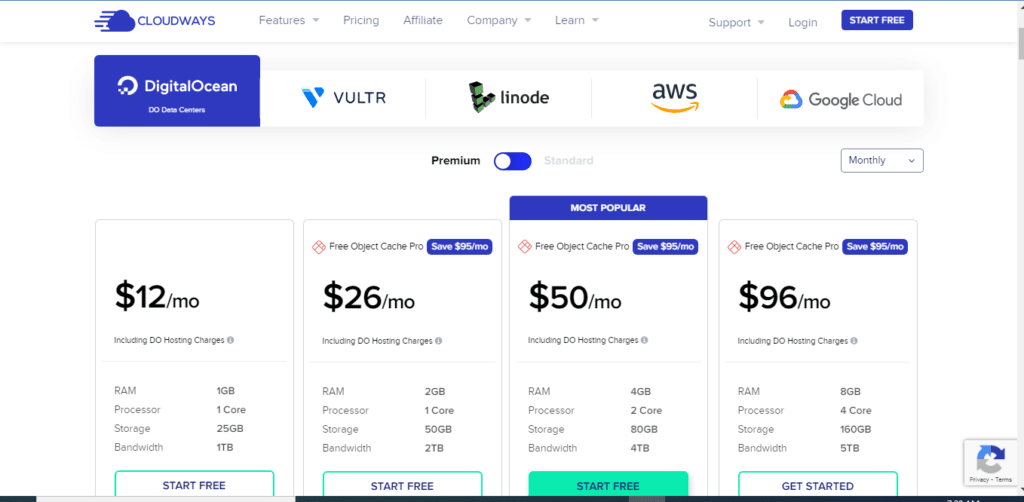
The price of hosting your website on Cloudways differs based on the Cloud Servers you choose, but the cheapest cloud Server Plan is Digital Ocean Standard which has a starting price of $11 to $1,056 per month
These cloud servers’ costs:
Digital Ocean Server
Standard— Costs from $11 to $1,056 per month
Premium — Costs from $14 to $487 per month
VULTR Server
High Frequency – Costs from $16 to $270 per month
Standard – Costs from $14 to $234 per month
Linode server
Costs from $14 to $260 per month
Amazon Web Services (AWS)
Costs from $38.56 to $3569.98 per month
Google Cloud
Costs from $37.45 to $722.06 per month
What do you get on Cloudways Cheapest Package?
The features depend on the Cloud Server you choose since they differ in different services.
Cloudways is a good option if…
Cloudways can be a cheap WordPress hosting service and very expensive at the same time. Cloudways is getting very popular because they allow you to have a fast-loading website, and increased security, and for the fact that Cloud hosting providers like Cloudways have a multi-server control system that enables automatic data backups.
There won’t be any data loss even if a single server crashes. For cloud servers, data recovery is a simple procedure.
So Cloudways is a Webhost that you can rely on for your WordPress website.
10. WP Engine

WP Engine is a powerful cheap WordPress hosting platform with top-tier features that can be beneficial both in terms of pricing and availability.
For example, a Secure Socket Layer (SSL) certificate is free to use with WP Engine. The SSL certificate safeguards the data passed from a customer’s PC to your site. Additionally, WP Engine provides free hacker remediation, enterprise-grade firewalls, and real-time threat detection.
WP Engine offers a 99.95% uptime guarantee, and when you upgrade your SLA, that guarantee rises to 99.99%.
Moreover, this cheap WordPress hosting has servers on four different continents, as opposed to Bluehost and DreamHost, which only have servers in the United States. WP Engine offers customer service around the clock and through the user panel. The host has more sophisticated security than the majority of other web hosting providers. They also have a page performance tool that performs tests and, if performance declines, offers recommendations for site enhancements.
Key Features
The features available on the WP Engine are as follows:
- The platform has the Smart Plugin Manager which ensures automatic updates every night to make sure your website continues to run smoothly.
- They have an advanced security solution named Global Edge Security which is helpful to provide you with a faster client experience.
- The platform provides 24/7 365 days of chat customer support.
- You get automatic backups.
- It has WooCommerce features which provide your customers with the most valuable and relevant items they need on your WooCommerce website.
WP Engine Pricing

WP Engine has three pricing plans. take a look at the plans below:
- Managed WordPress: $20 per month
- Essential eCommerce: $50 per month
- Core WordPress: $400 per month
Keep in mind the Managed WordPress package is the package to choose for your WordPress website, however, if you are looking for eCommerce solutions and other features they will also work well in WordPress. It also consists of a variety of 5 plans to choose from.
What do you get on WP Engine Cheapest Package?
The most affordable plan is the WordPress startup plan which has the following features:
- 1 Website
- 25,000 visits to your website per month
- 10GB local storage
- 50GB Bandwidth per month
- 24/7 chat customer support
- 10 premium themes
- Free automated migration plugin
- Daily and on-demand backups
- Free SSL and SSH
- Development, Stage, and Productive Environment
- One-click staging
- Faster website speed with website caching
- Threat blocking & security
- Site content in the cloud (CDN)
- Transferable sites for easy client handoff
- Activity log & user permissions
- Page performance monitoring
- Local developer tools
- GIT & SFTP connections
- Multi-factor password authentication
- Managed WP & PHP
- SOC2 Type II report
- Smart plugin manager
- Global edge security
- Geotarget
- Genesis Pro
WP Engine is a good option if…
WP Engine is a good cheap WordPress Hosting if you’re looking for something advanced. Unlike most other hosts WP Engine is quite advanced. If you’re looking for advanced premium features for your website, then you should go with the platform.
11. Kinsta
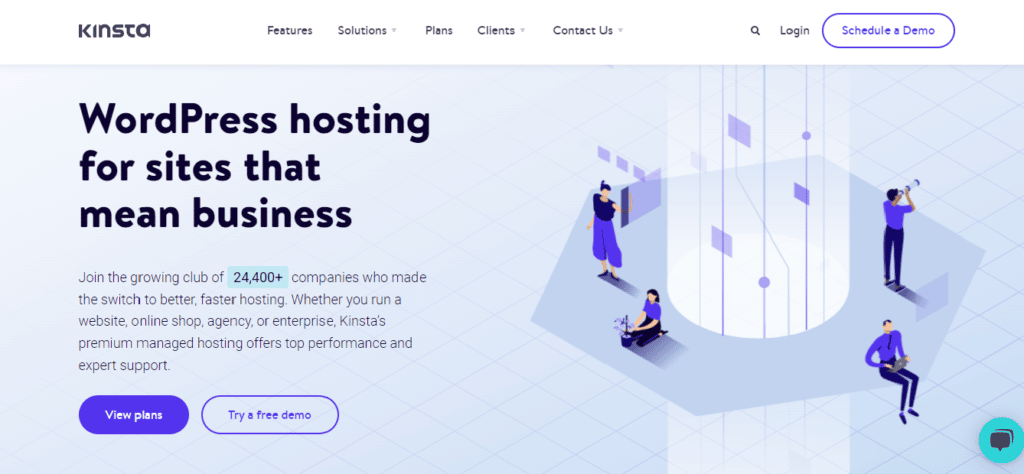
The speed of a cheap WordPress hosting service is one of the most important considerations when selecting one. This is critical because it can be the deciding factor in whether or not your site is successful. Kinsta is one of the quickest WordPress hosting services available.
On May 21, 2022, Matthew Woodward conducted a speed test. There were five tests performed. The first GT Metrics test revealed that Kinsta had a page load speed of 1.6 seconds. It ranks third behind WPX hosting and Pantheon, trailing Bluehost, GreenGeeks, and many other hosting providers.
In other tests, such as the time it takes the support team to successfully respond and solve a problem and page loading speed test using Pingdom. Kinsta finished third as well.
However, it came in fourth place in a load impact test with 500 simultaneous visitors. However, the WordPress performance tester was by far the most important test in our opinion. In this test, Kinsta simply dominated. As a result, if speed is important to you, Kinsta is the way to go. [test reference: MatthewWoodward]
The ability to have a free CDN is one of the platform’s most impressive features. The majority of hosting services do not offer this feature for free. They also offer daily backups and free site migration from up to 12 different hosting providers.
However, there is one drawback to the platform. They don’t offer domain registration, so you’ll have to buy a domain from another platform and link your DNS records to Kinsta. However, they make up for it in terms of uptime ratings. They, like any other hosting service, claim 99.9% uptime. However, they back up this claim with an SLA (Service Level Agreement). Every 30 minutes, they also perform uptime updates and check-ups.
Key Features
- 30-day money- back guarantee
- 24/7 expert support
- Daily backups are performed automatically.
- Hack and malware removal
- SLA-backed 99.9% uptime
- Google Cloud Platform
- Import SSL certificates
- 34 global data center locations
Kinsta Pricing
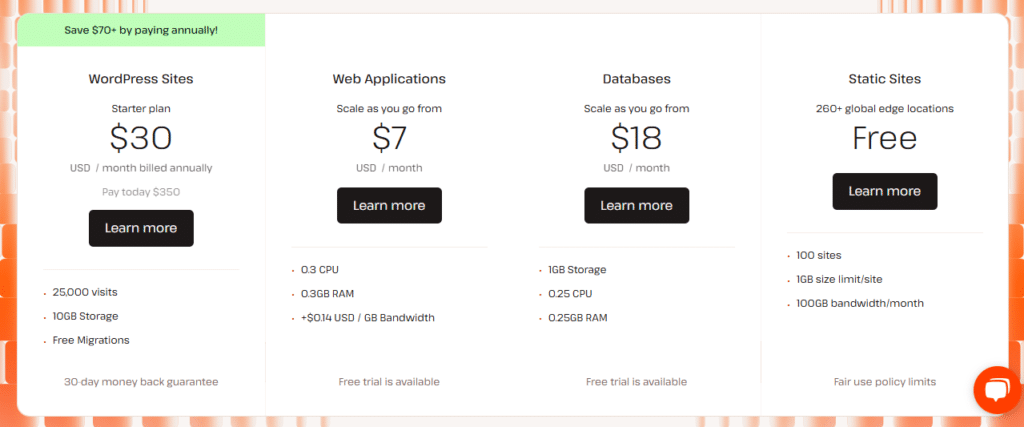
Kinsta consists of one plan under the WordPress hosting service. The plan is as follows:
- WordPress Sites: $30 per month
Keep in mind that if you choose to be billed yearly you will pay way lesser. You will 2 months for free if you choose to pay yearly.
What do you get on Kinsta Cheapest Package?
The cheapest WordPress plan offers the following features:
- 1 WordPress installs
- 25,000 Monthly visits
- 10GB SSD storage
- 100GB Free CDN
- 1 Free premium migration
- 14 Days Backup retention
- 2 PHP workers per site
Kinsta is a good option if…
The platform is the best option if you’re looking for premium features at affordable pricing. It is having a great value factor for your money.
How to choose the Best web host for your WordPress website?
These are the things that you should look at before choosing the right cheap WordPress hosting service for your website:
1. Renewal Fee
Almost every Web hosting provider out there whether cheap or expensive lures first-time clients by offering discounted prices for the first purchase term and when you renew your subscription you pay the normal price.
For example, A2 Hosting gives you a 72% discount for the first purchase and after it has expired, you will pay the regular price.
Before you choose any web host for your website, look at the renewal fee.
2. Storage
You need to check the amount of storage capacity that your cheap WordPress hosting service gives you. Storage refers to the amount of space available for you to store your images, videos, or music that will be on your website.
The majority of hosting packages provide “unlimited” storage space, but this is not a huge issue if the Web hosting plan does not give unlimited storage, if you are just starting, I would say your images or videos can’t take more than 1 GB, especially for small businesses or personal Websites.
So 1GB of storage is enough to get started and if your data exceeds that amount, that’s not an issue, you can upgrade to the next plan.
So, to be on the safe side, choose a Web hosting plan with over 10GB of storage/web space.
GreenGeeks’s cheapest package has up to 50GB of storage.
3. Speed
Google loves fast-loading websites because they keep the audience engaged so look for a Web hosting service provider that is optimized for speed just like A2 Hosting.
A fast-loading website will boost your chances of ranking on Google’s first page. If you are a marketer, agency, coach, or small company owner, ranking on the first page of Google increases your chances of obtaining more clients.
Even if ranking on the first page of google is not your priority you do need a fast-loading website because if your website takes too long to load your visitors may lose interest and go away. That’s how you lose a potential client.
4. Customer Support Service
As a person who has owned a website for too long, I know how it can be stressing to have your website broken down, and when you try to access it shows a 404-page errors
At that point, you know nothing about coding to fix it, so the WordPress hosting provider you choose should have a 24/7 support team
Not to say other WordPress hosting service providers mentioned above have poor customer support service but GreenGeeks, BlueHost, and iPage are the best when it comes to customer support
5. Monthly Visit Allowed
Some web hosting companies offer packages that have a limit on the number of visitors who can visit your website each month and if that number is reached before the end of the month your website will slow down and some web hosting companies charge an extra fee. This is something that you need to take note of.
GreenGeeks, Bluehost, and iPage lowest plans don’t have a limit on the number of monthly visits.
6.Email Accounts
When you have a website, you will want to create a professional email that has your website on it, so you look professional before your clients.
e.g. info@indepthmarkets.com
You need to check how many professional accounts you can create on the package you are choosing. Most web hosting service providers allow creating at least 10 professional emails for free and so don’t even give you one, so pick wisely!
How much does it cost to host a WordPress site?
It’s not that expensive to host your WordPress website. For example, in hosting providers such as iPage you can host your WordPress website for a starting price of $1.99 per month.
Also, keep in mind that the costs will also depend on which WordPress hosting provider you choose hence why this article provides you with the best cheap WordPress hosting service providers so that you can pick the one you can afford.
WordPress hosting on google
Can I host a WordPress website on Google? Yes, Google has a hosting provider called Google Cloud hosting which allows users to host their WordPress website. How does it cost? The starting price is $12.71 per month.
WordPress hosting free
-Does WordPress have free hosting?
Yep, WordPress has free and paid-to-host plans. Anyone can use their free plan and there are no hidden fees to get your free hosting from WordPress go to wordpress.com.
My opinion on using WordPress free hosting:
If you want to build a stable online business, I don’t recommend it as its performance is not like all the WordPress hosting providers mentioned above.
With the free hosting from WordPress hosting, you have limited bandwidth and storage, and your site is vulnerable to hack attacks.
Therefore, it’s not something you want to use. Instead of using it just use a reliable, cheapest hosting provider like iPage .
-How do I host a WordPress website for free?
- First, you need to go to wordpress.com and register
- Secondly, you create a name for your new website (domain name)
- Thirdly, WordPress will send you an activation email and you will need to activate your website by clicking on that is on that email.
- Lastly, then you will be done and what’s left is for you need to pick a theme for your website and customize it to the way you want it. And you will be able to write articles and publish them.
What is the cheapest web hosting service?
GreenGeeks is the best and cheapest WordPress hosting provider when we compare the tools or the value you get from them to their pricing. Their web host is more powerful and optimized for WordPress.
If we consider only the price, then iPage wins the title. I really recommend iPage if you are on a budget and you are just getting started
Which web hosting provider is the best for WordPress hosting?
If your definition of a “Best’ WordPress Hosting means a host that is beginner friendly, easy to use, advanced powerful tools, has good customer support, fast, 99% uptime, more storage, and is popular then >Green Geeks< and >BlueHost< tick all the boxes
