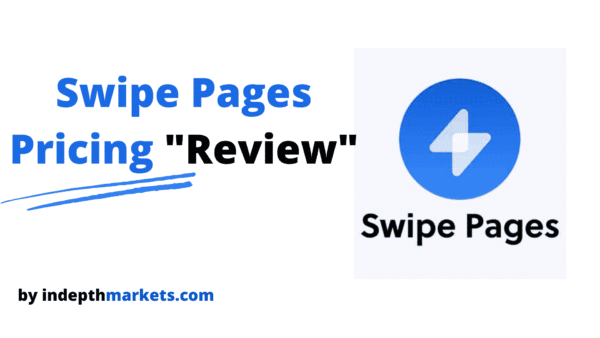In the old days, for businesses to get clients on the internet, they used a website that had all the information about that business.
But because now technology has improved in many ways, today landing pages have been viewed as an excellent tool for any business or entrepreneur to reach a large number of potential clients with a high conversion rate when compared to websites.
So, you want to create a landing page for your business or product but don’t want to pay web developers or web hosting companies?
Don’t worry, I will show you how to create a landing page without a website in as little as seven minutes!
This short guide will walk you through the process of how to create a landing page without a website using a free method/service.
You don’t need any prior knowledge of HTML, web design, or coding to follow this guide, so if you follow the steps outlined in this article, you should be able to create your own website quickly, even if you’ve never created a Landing page before.
Can You Create a Landing Page Without a Website?
The process of building a landing page is much simpler and less expensive than that of creating a website, which is why most people would prefer to create a landing page without having a website.
So, to answer your question, yes, it’s possible. This is how to create a landing page without a website: You have to use Landing Page Builders like Getresponse and Swipe Pages. The good thing about using landing page builders is that they have many Landing Page Templates (Already created) that you can just edit in minutes.
Get response and Swipe pages will do the job smoothly even if you don’t know any single line of coding.
A landing page builder is the best option to use if you would like to create any type of landing page and you don’t have a website the good thing about them is that you can also use them to create a website later if you change your mind without having to need to buy even a domain name.
Before I show you the steps of creating a landing page without the need of a website, let’s first understand a thing or two about landing page builders in order to determine if it’s best to create a landing page on your website or a standalone page(s).
What is a Landing Page Builder?

A Landing page builder is exactly as it sounds, it’s software that allows you to create landing pages even if you don’t have a website or a domain name.
How possible is that?
The reason you can create a landing page on a landing page builder without having a website is that they host your pages on their server, and you don’t even need to have a domain name for people to access your landing page because you get a subdomain for every page for free.
Advantages of Using a Landing Page Builder
Here are benefits of creating your landing page on landing page builder than on a website:
1.You don't need to own a website
You can create landing pages even if you don’t own a website or even a domain name.
2.It's Cheaper
Since you don’t need a website means you won’t spend money on paying web hosting companies, or web designers. Whereas if you are using a landing page builder you can use free software like GetResponse to create your landing page
3.It's easier
Do you need to know coding to know how to create a landing page without a website? The answer is no. To create a landing page, you don’t need to have coding skills. They have a drag-and-drop editor where you can just drop the elements you want into your page in minutes.
Best Softwares For Creating a Landing Page Without a Website
I recommend you read 11+ Best Landing Page Builders so you can choose the best software that you want to use when creating your landing pages.
Choose anyone you like; they don’t require you to have a website 🙂
Or else you can continue with this article because out of all those Landing Page Builders I have picked the best ones you can use since we are discussing how to create a landing page without a website.
Here are the best Landing Page Builder you can use:
- Swipe Pages – The Best Landing Page Builder to Create a Website Without a website
- GetResponse – Free Landing Page Builder for Newbies
- Systeme.io – Easiest Landing Page Builder!
Swipe Pages

Swipe Pages is the best landing page builder to use to know how to create a landing page without a website. It is the fastest drag-and-drop landing page builder trusted by over 7500 customers.
To make things simple for beginners they have over 40 landing page templates that are professionally designed and optimized for conversion. As a user, you can just use those landing pages and just edit text, images, and colors so they can align with your business.
With Swipe Pages you are able to connect directly with your Stripe account and sell your products directly from your landing page. That implies you won’t need Shopify or Woo-Commerce because you can have a checkout form on your landing page and accept payments directly from it. This is great for those who create landing pages to sell their product or service.
Their page builder has a lot of tools you can use for example, you can add Pop-ups, Order Forms, Forms, Buttons, etc.
The way it’s so easy to use Swipe Pages, all I can say is that if you want to know how to create landing pages without a website or without paying for a website, just use Swipe Pages to get the best experience.
On their lowest subscription of $39 per month or $29 per month when you choose the yearly subscription you can create an unlimited number of landing pages and they also have a 14-day free trial to test their platform with No Credit Card required.
GetResponse

GetResponse holds the title of being the best free landing page builder and is mostly suitable for beginners and definitely those who would want to know how to create a landing page without a website.
If you are just getting started and you have no money but want to start creating landing pages, then sign up here you will get a Free lifetime account on Getresponse.
The best thing about GetResponse is that they are not just a landing page builder but also an email marketing software. This means you can also use the platform to collect emails on your landing pages and create email campaigns or even end newsletters inside GetResponse.
You get over 200 landing page templates that are already built all you just need to do is edit and publish them or if you want you can create your landing page from scratch.
Their landing page editor is more advanced with many features just like on Swipe pages. You’re able to analyze the performance of your landing pages by getting detailed statistics like the number of people who visited your landing page, clicks, and conversions.
You are also able to integrate your Landing Page with Google Analytics, Google Tag Manager, Facebook Pixel, and more
Getresponse pricing starts at $19 per month and they also have a Free Plan.
Systeme.io

Systeme.io is a very popular software not just because of its powerful tools and affordable pricing but if you want to how to create a landing page without a website, it’s by far the easiest page builder.
Creating your Landing Pages on these platforms gives you a better edge in terms of getting a high conversion rate.
Why?
Systeme.io is not just a landing page builder but an All-in-One Sales funnel builder meaning that when you create your landing pages you might want to turn them into a Sales funnel, by creating Upsells, Down-sells, Thank You Pages, and order bumps.
With Systeme.io you can:
- Create Sales Funnels and Websites
- Sell Products
- Blogging
- Create Online Courses and control your membership
- Send Emails
- Affiliate Program Management
There is a lot you can do on systeme.io than just building a landing page.
Read: Systeme.io Full Review
Systeme.io subscription starts at $27 per month and they also have a free plan where you can create up to 3 landing pages without having a website.
The 3 landing pages are more than enough for the start so if you were looking for how to create a landing page without a website for free, consider using GetResponse or Systeme.io.
By now you should know that it’s possible to create a landing page without a website, and you can do that by using a landing Page Builder.
I have shown you the best landing page builder that you can register on and start creating your landing page.
So now in the following section, I will show you the steps you need to follow in order to figure out the specifics of how to create a landing page without a website.
To explain the process of creating a landing page, I will use GetResponse because it has a free plan.
How to create a landing page without a website?
Here are the steps you need to follow on how to create a landing page without a website:
Step 1: Choose a Landing Page Builder
To be able to create a landing page without a website, you will need to use a landing Page builder.
Use any Landing page mentioned in this article, the process is similar in all of them.
To show you all the steps, I will be using GetResponse as an example.
So first create your GetResponse Account here
Step 2 - Create a Landing Page
After creating your free account , Go to the dashboard.

GetResponse will give you options to :
- Create Newsletter
- Create Form
- Create Landing page
- Add Contacts
- Create autoresponder
You need to click on “Create a Landing Page” so you can start designing your page.
Step 3: Choose a Landing Page Template

So the next step is to choose a Landing Page Template or Build one from scratch.
On the left sidebar, GetResponse has different types of landing page template that you can choose from.
These are Landing Pages for :
- Promotions
- Thank You Pages
- Sales
- About me
- Video
- Webinar
- Holiday
- Sign up and Registration
- Downloads
- General
So pick the template you like.
Step 4: Customize Your Template

After choosing your template, Now you need to edit your lading page for your business or product.
You are able to change everything, colours, images , text, logo e.t.c
You need to change the logo and put your company logo.
Whether you chose a blank template or an already made page, GetResponse will page editor tools.
You can drag and drop any tools into your page .
These tools are :
1. Buttons
2. Sections
3. Images
4. Videos
5. Pop-Ups
6. Link to your Social Media pages
7. Buy Now buttons
8. Product Box
You don’t need any html experience to create your landing page , you just drag them from the side-bar and drop them on page.
It’s Copy and Paste
You also get an option to preview your landing page and mobile to see how your page looks like on different devices.
When your done Click Next Step
Step5: Publish Your Landing Page

Before you publish your page, GetResponse will give you an option to assign your landing page to your domain one, if you have one.
If you don’t have a domain name , just use the subdomain Getresponse will give you, that is why you can create a landing page on GetResponse without a Website , they give you a subdomain.
You are able to edit the subdomain they give you. That is the link you will share to people who want to visit your Landing Page.
If you want your landing page to appear on the Search engines like Google and Bing , make sure you don’t click on the box that says “Don’t index in Search Engines”

Click Save and Publish. Then you are done creating your Landing Page without the need of having a website.
What is a Landing Page and its purpose?
A landing page is a web page, usually a single page that is used to sell a product or service but mostly used to collect leads. The purpose of a landing page is to convert visitors into leads easily.
Here is an example of a Landing Page:

Lead capture is another name for a landing page.
These pages are made to attract visitors’ interest in whatever you were promoting your page and then gather information from them, such as an email address or name and contact information, so you may market to them later.
A Lead Magnet is used to attract visitors to leave their information.
There are many types of Landing Page.
Types of Landing Pages
- Squeeze Pages
- Long-form landing pages
- Click-through landing pages
- Video landing page
- Paid Advertising Landing Page
- 404 Landing Page
- About Us Landing Page
- Coming Soon Page
- Pricing Page
- Thank You Page
FAQ About Creating Landing Pages
These are the Frequently Asked Questions about how to create a landing page without a website:
How much does a landing page cost?
If you hire a freelancer on fiverr it can cost you as low as $5 per landing page created. Some designers even charge more than $1000 for a single landing page.
If you create a landing page by yourself then you can use Free Landing Page Builders like Systeme.io then you can spend $0 to create your landing page
What should be on a landing page?
A good landing page must at least have all of the following features:
- A Headline that is concise and compelling (and Subheading)
- Logo of your business or product
- List Problems that your business or products solve
- List of Features and Benefits
- Images
- Awesome Testimonials
- Clear Call-to-Action
Do I need a domain for a landing page?
If you already have a website then you don’t need a new domain name just to create a landing page, but if you create a landing page using a Landing Page Builder then it’s not a must to have a domain name. This is because Landing Page Builders host your pages on their server and they give you a sub-domain to publish your landing Page
How many landing pages can a website have?
You are not limited to the number of landing pages you can have on your website, meaning that you can have as many as you can.
A research study found that websites that have more than 10 landing pages have a conversion rate that is 55% greater than those with fewer than 10 landing pages.
Are landing pages better than websites?
It’s a bit difficult to decide which one is better between the two because they have different purposes;
Websites are a good source of information about the business, whereas a Landing is created for a particular campaign, so its purpose is to get high conversion and more leads.
Landing Pages are better than websites in terms of converting visitors into paying customers whereas a website has an upper hand over landing pages in terms of giving visitors every information they need.
Summary
I hope by now you know the importance and purpose of a landing page.
This article showed you how to create a landing page without a website by using a free plan of GetResponse.